WhatsApp has failed me...again.
Back in my undergrad days, we were taught about the "CIA" of information. These three key attributes of information give us an important way to think about the kind of information we store digitally. In short, all information on computing systems must be Confidential, Integrous (i.e. have integrity), and Available.
But what happens when the biggest social messaging app in your community fails at one of these? Serious consequences arise.
In my case, information failed to be available when I needed it which led to serious data loss. This post is not a post of praise for WhatsApp. It's a post born out of frustration.

The problem with WhatsApp
When WhatsApp launched in November 2009, I do not believe they had scalability in mind. Perhaps, they thought they would only have a few users across their country. Things, of course, changed for them when Facebook went ahead to purchase WhatsApp in 2014 for $19 billion. I still remember it like it was yesterday.
I have used WhatsApp for several years and observed its steady growth and rollout of features. Regardless, the cracks in their architecture were showing up from time to time. Many times, they took several months to roll out features that were already present in Telegram. Even when they finally allowed WhatsApp to be used on laptops, it still needed to be in sync with the mobile version and wouldn't work when the phone was offline or off. It took a few more years of development until we finally got to a point where we could use it on multiple devices simultaneously.
However, even with the ability to use WhatsApp on multiple devices, uninstalling WhatsApp on your phone would terminate the connection to the PC apps. So then I ask: what is the problem?
From my analysis, the problem is that WhatsApp, from the start, was designed to store user messages on their mobile devices rather than on the cloud. The only thing being stored in the cloud were probably undelivered messages and files that could only be retained for a couple of weeks.
Sure, I get it. They were losing money before Facebook came in to purchase them. That would mean that they couldn't possibly afford to keep trillions of messages on their servers, especially when the app itself was already free and devoid of advertisement. The sensible thing, therefore, was to let users keep track of those messages and then store backups of the conversation history.
Now this is where things get really dicey. As the years rolled on, I personally began to record database sizes of 1.3 GB upwards.
If you'd like to see how much space your WhatsApp backups are consuming, on Android, go to Internal Storage>Android>com.whatsapp>databases
To add to that, WhatsApp keeps backups of up to 7 days. 1.3 GB multiplied by 7? Approximately 8.45GB!
Add the media files, which in my case, were up to 23 GB and we now have 31.45 GB! Squish this into a 64GB phone with several other apps and you can see the problem. The price difference between a 64GB phone and a 128GB phone is not a cup of coffee.
Meanwhile, my Telegram account, which I've actively used since 2015 or 2016 doesn't even hold a single KB in user data.
Remember, I'm here to rant, not to make excuses for them.
What went wrong on my phone?
Till date I have no idea. I had enough space in my phone.
I was headed to an event on Tuesday, July 18, and as soon as I arrived at the destination, I opened WhatsApp and saw the dreaded popup of death:
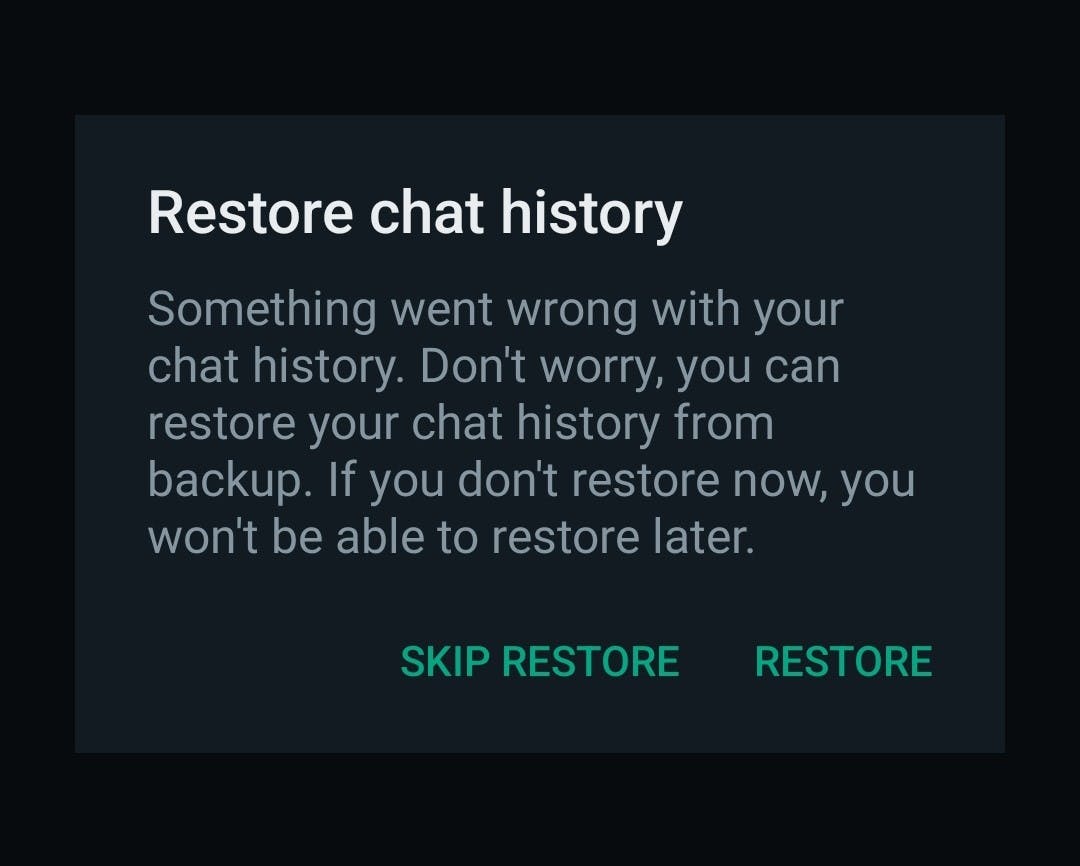
Having been a victim of WhatsApp data loss in the past, as soon as I saw this message, I knew something dark was about to take place.
Skip restore is certainly never the solution.
Restore is the way forward, but if your backup file is corrupted or something else goes wrong, say goodbye to your chats.
I tapped on Restore, hoping that all would go well. Indeed, at first, it seemed like all was going well. My chats were being restored using the previous day's backup. But then suddenly, the phone's screen timed out and went off. When I unlocked the phone, the restoring process was stuck at 36% and wouldn't move an inch.
I waited a while, but since it wouldn't move, I closed the app and reopened it. It did not take me to the ongoing restoring process but took me straight to the chats section. It was at this point that I realized it wasn't all the chats that had been restored and I figured that I would need to restart the restoring process for the missing chats to be restored.
To do this, I chose to uninstall WhatsApp. But my phone asked if I wanted to keep app data. I choose yes.
After I reinstalled WhatsApp, it didn't ask to initialize the user profile from scratch as I expected. And I realized this was because I didn't choose to clear the app data.
So I uninstalled WhatsApp again, but this time accepted that the app data be deleted.
Big mistake!
Sure enough, the app opened up after reinstallation, and then I went through the process. It sent an OTP to my email and then started looking for Google Drive backups. It was at this point that I realized WhatsApp had not stored a single Google Drive backup since April 21st.
And then I decided that this would be too far back and that I would use my local backups instead. So I deleted WhatsApp again, reinstalled and turned on airplane mode hoping that it would ask to check the local databases this time.
I waited for a long while and it was still not finding any local backups. It was at this time I realized I had lost the backup while reinstalling! In fact, not only did I lose the backups, but I lost all my media as well. I lost the entire com.whatsapp folder. Come on!
Okay, so to be honest, I only later realized that the option for Google Drive backup in my settings was set to "Only when I tap Back up". I had no idea when that option was selected in the first place.
Although some may choose to blame me because of what I just said, I would like to state that a customer or user should never ever have to worry about data storage.
Ever.
Remember that most users are not even technically minded. I have met older people who even had no idea that they could turn off automatic media downloads. How then would such people be expected to take full responsibility for data retention?
My recommendation
Even if the WhatsApp team cannot at this point migrate all messages to the cloud, they should provide some sort of functionality that allows the second party of an E2E encrypted chat to "share" the entire chat history with the victim of data loss, so that it synchronizes the chat history of the affected person independently of a local/cloud backup.
Also, if a user turns off their Google Drive backups, they should be alerted periodically.
